Here's how to track every single deal on Amazon Prime Day
Amazon Prime Day, the ecommerce bacchanal, is well underway, and if you want to make the most of it, you'll have to shop smart.
There are so many ridiculous deals out there — we're keeping track of the best of the best for you — but many of them won't drop until a predetermined time during the day.
These Lightning Deals will strike quickly and sell out fast, so you'll need to keep a close eye on them if you don't want to miss out. Thankfully, Amazon gives you the ability to track the products you're itching to buy, so that you won't miss out and get stuck on the Waitlist.
SEE ALSO:The real point of Amazon Prime DayHere's how to track the best deals on Prime Day.
On a PC
On a PC, head over to Amazon using your web browser. Once you've logged into Prime, go to the Prime Day section of the site. Scroll on down to Upcoming Deals, where you'll be treated to a seemingly endless list of sales that will soon strike the site. Click on the "Watch this deal" button, and the product will be saved to a list in your account.
 Credit: screenshot/amazon
Credit: screenshot/amazonScroll down further, and you'll be able to check out the deals you've selected to watch. There's not a ton of use here, since there are no desktop alerts, but it is helpful to keep everything in one place if you're planning on doing your Prime Day shopping on a computer.
 Credit: screenshot/amazon
Credit: screenshot/amazonOn mobile
The easiest way to track your deal is on mobile the using Amazon app — unlike the browser version of the site, you'll be sent notifications directly to your smartphone. Instead of actively watching the screen and letting Prime Day dominate your life, you can kick back, relax, and let the deals come to you.
But before you do anything, make sure you turn on notifications within the app itself. If you don't set this up, you won't be able to get alerts when the sales are activated — so you can kiss those savings goodbye when the item sells out to all those other savvy Prime members out there.
When you open your app, head to the dropdown menu in the top left corner of the page. Tap Settings, then Notifications. From there, just swipe on Your Watched & Waitlisted Deals, as seen below.
 Credit: screenshot/amazon
Credit: screenshot/amazonAfter that, you're ready to shop. To stake out the top Lightning Deals before they strike, swipe over to the Upcoming section of the Prime Day menu.
 Credit: screenshot/amazon
Credit: screenshot/amazonAs you swipe through the feed of specials and something catches your eye, just press on the "Watch this deal" button underneath the product image.
 Credit: screenshot/amazon
Credit: screenshot/amazonYou can keep track of all the deals your watching by swiping over in the Prime Day menu. Products you select on a PC will show up here, too.
 Credit: screenshot/amazon
Credit: screenshot/amazonWhen a deal goes live, you'll be alerted via push notification — if you have the proper settings activated. If you want to win Prime Day, that's your first step. Otherwise, you'll spend the the sales extravaganza stuck on the waitlist.
Featured Video For You
This prosthetic is an extra thumb you never knew you needed
(责任编辑:产品中心)
 The Weird, Wonderful World of Water Towers
The Weird, Wonderful World of Water Towers Vision Pro, iOS 17, 15" MacBook Air: Everything you need to know from Apple WWDC 2023
Vision Pro, iOS 17, 15" MacBook Air: Everything you need to know from Apple WWDC 2023 Oprah issues warning to fans after scammers impersonate her online
Oprah issues warning to fans after scammers impersonate her online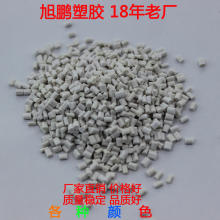 学习交流芦山地震应急抢险、过渡安置和科学重建经验
学习交流芦山地震应急抢险、过渡安置和科学重建经验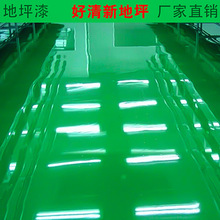 Essential Apps to Install on your Windows PC or Mac
Essential Apps to Install on your Windows PC or Mac
- Wordle today: The answer and hints for August 29
- 芦山震区 “彩虹图书角”开放
- S. Korea, US lawmakers discuss N. Korea, trade
- Oprah issues warning to fans after scammers impersonate her online
- 厚植精神文明沃土 培树司法文明新风
- This man's 32
- Trump: No time limit on N. Korea's denuclearization
- Windows 10 facial recognition if fooled by security researchers
-
Tesla issues recall for 9,100 Model X cars
 Tesla issuing a recall for just over 9,000 cars is hardly a surprise these days, given that the comp
...[详细]
Tesla issuing a recall for just over 9,000 cars is hardly a surprise these days, given that the comp
...[详细]
-
Miss America CEO resigns after sexist, offensive emails surface
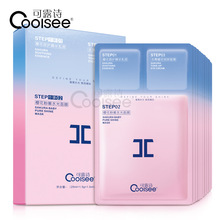 There he goes, Miss America Organization CEO Sam Haskell.Haskell had been suspended Friday after a H
...[详细]
There he goes, Miss America Organization CEO Sam Haskell.Haskell had been suspended Friday after a H
...[详细]
-
Trump proclaims Korean War Veterans Armistice Day
 US President Donald Trump has proclaimed July 27 as a national day commemorating the American soldie
...[详细]
US President Donald Trump has proclaimed July 27 as a national day commemorating the American soldie
...[详细]
-
 All things AI seem to be moving at light speed over the past year. New AI companies and AI-powered m
...[详细]
All things AI seem to be moving at light speed over the past year. New AI companies and AI-powered m
...[详细]
-
Apple Watch 10 rumors: Everything we know so far
 Apple Watch Series 10, also called "Apple Watch 10" or "Apple Watch X" among tech enthusiasts, shoul
...[详细]
Apple Watch Series 10, also called "Apple Watch 10" or "Apple Watch X" among tech enthusiasts, shoul
...[详细]
-
 雅安日报讯日前,雨城区司法局成立雨城区社区矫正执法大队及片区中队,这是我市成立的第一个专门化社区矫正执法机构,该机构的成立有利于推进社区矫正刑罚执行工作,有利于提升我市社区矫正工作机构建设专门化、执法
...[详细]
雅安日报讯日前,雨城区司法局成立雨城区社区矫正执法大队及片区中队,这是我市成立的第一个专门化社区矫正执法机构,该机构的成立有利于推进社区矫正刑罚执行工作,有利于提升我市社区矫正工作机构建设专门化、执法
...[详细]
-
Koreas to continue peacemaking mood by sending unified teams to 2018 Asian Games
 South Korea and North Korea will try to continue their peacemaking mood through sport by sending joi
...[详细]
South Korea and North Korea will try to continue their peacemaking mood through sport by sending joi
...[详细]
-
What's coming to Hulu in January 2018
 Happy New Year to everyone, especially streaming services. Celebrate the new year with Hulu's new st
...[详细]
Happy New Year to everyone, especially streaming services. Celebrate the new year with Hulu's new st
...[详细]
-
Garmin Fenix 8 vs. Apple Watch Ultra: The Fenix wins big on battery life
 Garmin's got a new flagship in its rugged smartwatch category, the Garmin Fenix 8. The company's Fen
...[详细]
Garmin's got a new flagship in its rugged smartwatch category, the Garmin Fenix 8. The company's Fen
...[详细]
-
True wireless charging is about to become a thing
 Ever wish you could charge your gadgets wirelessly -- and we mean truly wirelessly, not by placing t
...[详细]
Ever wish you could charge your gadgets wirelessly -- and we mean truly wirelessly, not by placing t
...[详细]
- Korea's economy to stop growing without drastic labor change: FKI
- 探花赏景!这个冬日来陆河看南国的“雪”
- N. Korea to return remains of up to 55 Americans killed in Korean War: report
- 5 times AI fooled the internet in 2023
- Is Mercury retrograde messing with you? Think again.
- 走进广东特色作物示范基地建设室内线上推广,跟着专家学技术
- [Newsmaker] Military intelligence agency behind NK restaurant workers' defection: source


