We're not in Ubuntu Anymore: The Linux Distros You've (Probably) Never Heard About Before
Unlike Windows and macOS, there is a world of Linux versions, known as distributions, for users to experience. However, those switching to Linux on the desktop usually get pointed in the direction of Ubuntu due to its popularity and large community.
That's a fair suggestion since Ubuntu is frequently updated and supports a lot of hardware. But when there are so many other Linux distros out there, users may be curious about what else might work for them. Fortunately, there is a quick guide...
Ubuntu alternatives
Ubuntu is based on Debian Linux and uses the GNOME desktop environment. A desktop environment can make or break the user experience, but there are other versions of Ubuntu with different environments, so you can pick one that's right for you. Kubuntu uses KDE, Lubuntu uses LXQt, Ubuntu MATE uses the older Gnome 2 interface, and Xubuntu which uses Xfce. Ubuntu also offers versions that are ideal for use in a server setting.
However, there are other Ubuntu-based experiences available, each offering a unique take on Linux...

Pop!_OS, elementary OS, and Zorin are closely related to Ubuntu and Debian. They differ through their selection of software, desktop environment, and overall theme. Some of these distros use proprietary or closed-source software, which some Linux enthusiasts feel is against the open-source philosophy of the operating system.
Zorin and Pop!_OS are ideal for users interested in gaming or transitioning from Windows operating systems. This is due to their overall design, hardware support, and built-in tools for emulation of apps typically used with the Microsoft operating system.

elementary OS features a striking design that many have likened to macOS. It features a gorgeous dock and simply named apps like Web (for the browser) and Code (for the text editor), which helps strengthen that connection to Apple's OS. elementary also packs its own desktop environment known as Pantheon.
Something a bit different
If you want to get away from Ubuntu entirely, there are a few more options that stand out:
The emergence of Manjaro has been a pleasant surprise in the Linux community as it's closely related to Arch, which is a bleeding-edge distro with tons of new features but can be cumbersome to use, especially for Linux newcomers. It has an easy-to-use interface and is available with a wide variety of desktop environments including Xfce, KDE, and Gnome. Manjaro also offers a version for Arm systems like the Raspberry Pi, Odroid, and Pine products.
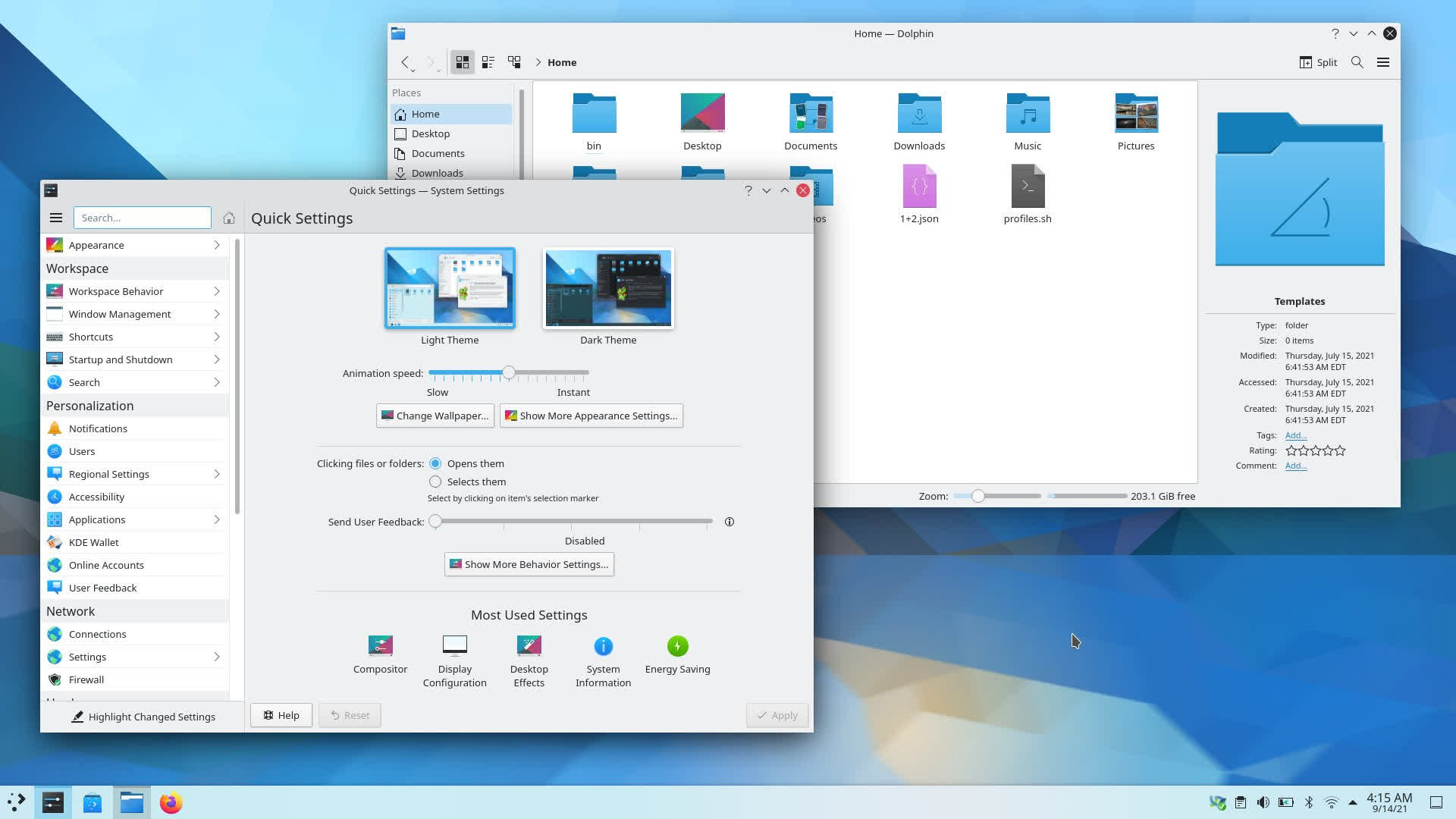
Fedora is the upstream source of Red Hat Enterprise Linux (RHEL) and has been around since 2003, gaining a ton of popularity over the years, including the creator of the Linux kernel, Linus Torvalds. It's available with a wide selection of desktop environments and uses the RPM and DNF package managers.
Users can easily install new and different repositories if they want other software, though you may not need that as Fedora comes with plenty of familiar software like Firefox and LibreOffice. Many say Fedora is as bleeding edge as Arch Linux, but as stable and user friendly as Debian and Ubuntu. There are even Fedora distros designed for server use Fedora Server and Fedora CoreOS.
Those seeking a bit more of a modular experience may be interested in openSUSE. It's available with plenty of desktop environments including Gnome, KDE, Cinnamon, MATE, LXQt, and Xfce. Better yet, it's pretty stable with all of them, which is uncommon.
openSUSE also has a dedicated community, and the developers engage with them regularly, seeking and taking feedback from their users. One of the best parts of openSUSE is YaST, which is a fantastic system control panel, providing access to basic and advanced settings. One more important detail: openSUSE can also be installed as a server operating system which is super handy.
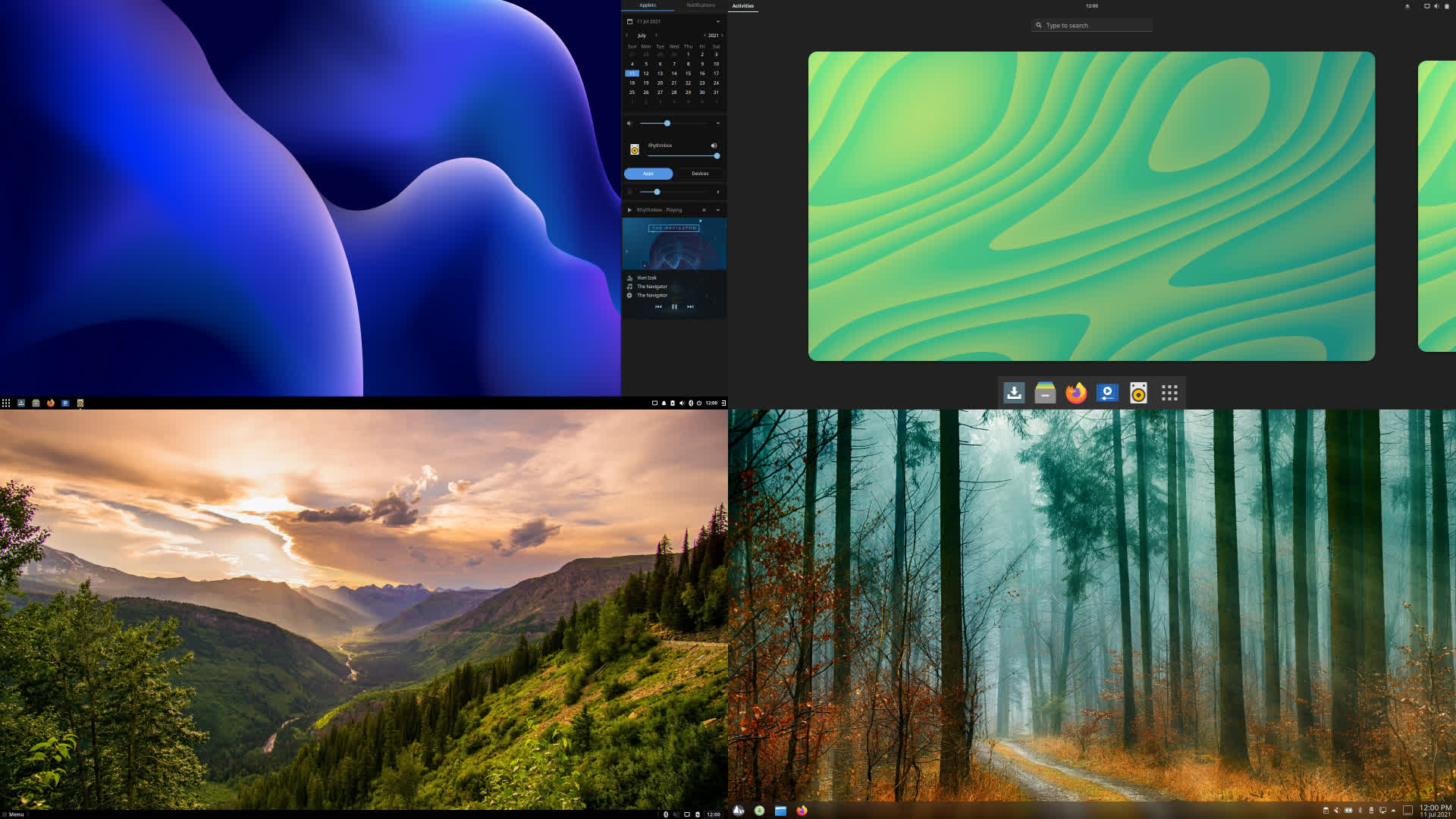
Solus is another choice for users seeking a user-friendly Linux experience. Its gorgeous Budgie desktop environment is sure to turn heads. Users have also experienced short boot times and impressive stability with Solus, making it a worthwhile alternative to the established players. While this doesn't have many software packages, it offers full support for Snap and Flatpak packages, which improve app availability.
Niche distros
While most of the above distros are fit for everyday desktop computing, others meet more specific purposes. For example, those with home theatre PCs may want to check out LibreELEC, a purpose-built Linux distribution revolving around Kodi and consuming media. It supports x86 PCs, in addition to single-board computers like the Raspberry Pi.
Linux can also serve as the base for several retro-gaming-oriented operating systems. Lakka and Batocera are two Linux distributions that turn your PC into a gaming console.

Batocera can be installed and booted up from a USB drive, which is pretty convenient. It supports all the recognized gaming systems including NES, SNES, Game Boy, Nintendo 64, Sega Genesis, Sega Dreamcast, Playstation 1, Playstation 2, and Playstation 3, assuming your hardware can handle it.
Lakka incorporates LibreELEC and RetroArch and requires users to install it to their hard drive to work. It features support for a similar set of retro systems.
Scientists and engineers may find CAELinux appealing, as it features many tools to help with mathematical modeling, computer-aided design, prototyping, 3D printing, electronic PCB design, and microcontroller programming. It can even be operated off an 8GB pen drive for extra convenience.
Some users may want a distribution that's a bit more streamlined. Clear Linux is an Intel project that's ideal for developers and researchers. Its speed and efficiency have been noted by both Intel and AMD. Users have also pointed out that Clear Linux has a low memory footprint upon booting, and offers plenty of applications and tools for power users.
Barebones and Security
Some other distributions are known to be lightweight and help revive older machines.
For example, Puppy Linux works wonders on older hardware, even though it's roughly based on an older Ubuntu version. It's small at just about 400 MB but supports a wide list of popular applications.
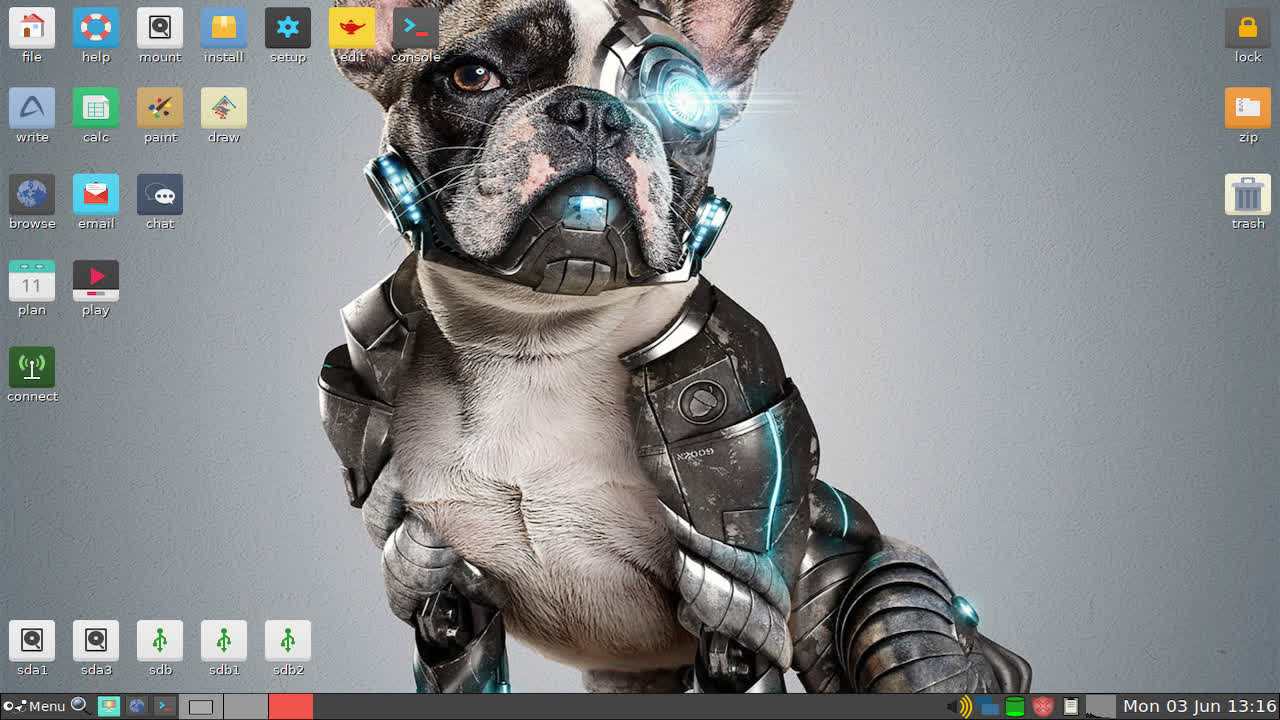
Looking for something even more barebones?
Consider Tiny Core Linux, which is available in three versions: Core, TinyCore, and CorePlus. Core weighs in at 16 MB, while TinyCore is 21. CorePlus is a whopping 163 MB. Each provides the barest of operating systems, as the Core version lacks a GUI, so you better be familiar with the command line. TinyCore and CorePlus land with more hardware support but little else. You'll have to do all the extra legwork of installing and configuring the system yourself, which may appeal to some DIYers.
There are various Linux distros that are perfect for those concerned about security and privacy as well. Tails (which stands for "The Amnesiac Incognito Live System") is the official choice for the Tor project and is a well-recognized security-based distro. It can run from a DVD or USB, which means nothing will be stored locally. All network activity is routed through Tor, which conceals the user's location and activity. All of the applications included are also hyper-focused on security and privacy.
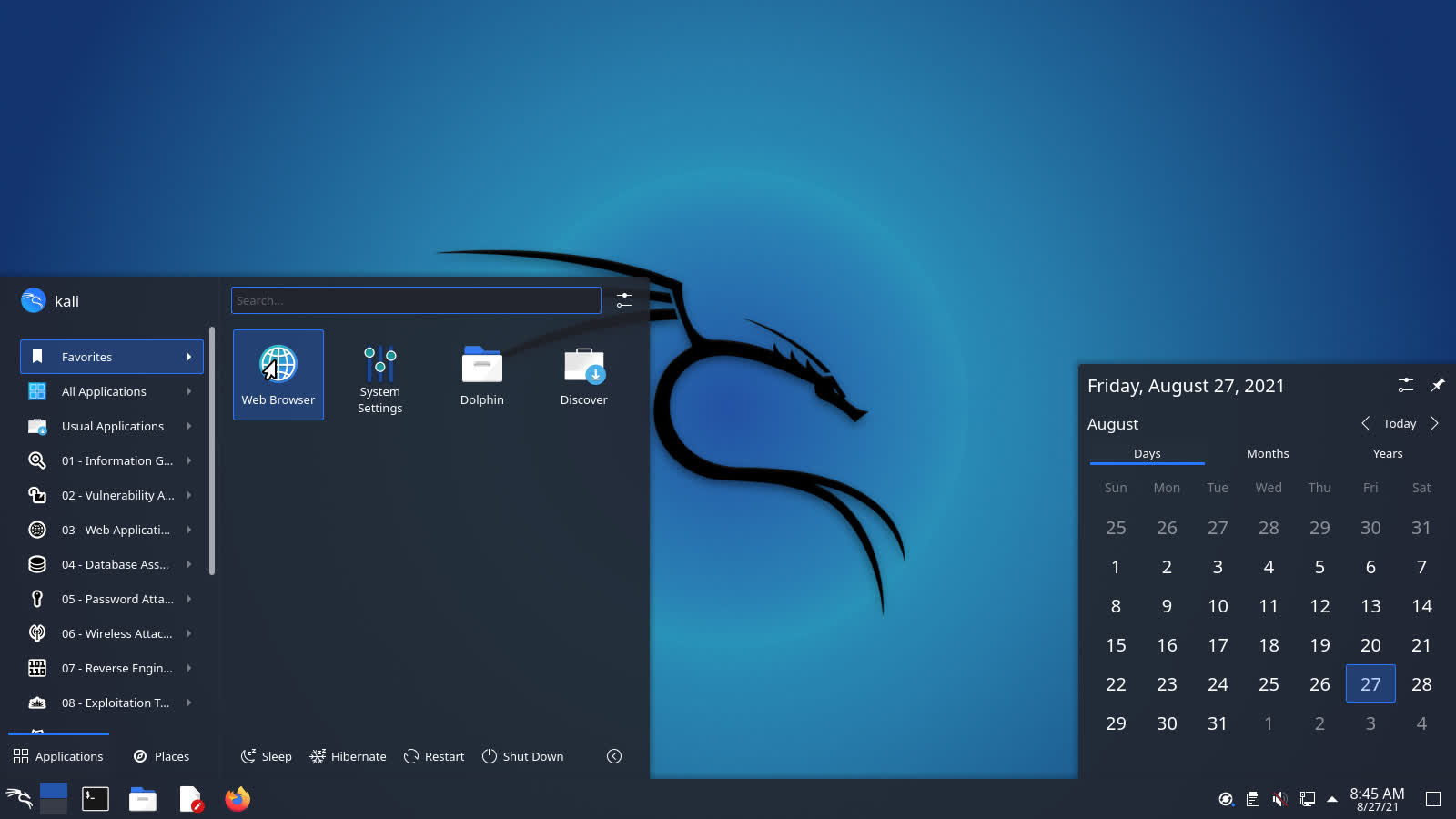
Alternatively, there's Kali Linux, which specializes in security penetration. Its popularity skyrocketed thanks to the TV Show Mr. Robot, but it's a great distribution for those in digital forensics. It comes with over 600 tools to test a systems security including nmap (a port scanner), Wireshark (a packet analyzer), John the Ripper (a password cracker), Aircrack-ng (penetration-testing wireless LANs), Burp suite and OWASP ZAP (both web application security scanners). It can be run from a USB or DVD, too.
So now you know, Linux means more than just Ubuntu. From server operations to computer-aided design, to lightweight OS's and even gaming, there are a whole bunch of distributions out there that may be perfect for your needs.
(责任编辑:资讯)
-
Alcaraz, Sinner survive US Open wobbles
 NEW YORK:Jannik Sinner and Carlos Alcaraz survived US Open first round wobbles on Tuesday to stay on
...[详细]
NEW YORK:Jannik Sinner and Carlos Alcaraz survived US Open first round wobbles on Tuesday to stay on
...[详细]
-
 雅安日报讯10月12日晚,汉源县公安局九襄派出所接到群众报警称:“有人偷梨已经被抓到了,请出警处置。”接到报警后值班民警迅速出警,在现场对被抓获的“偷梨贼”进行询问时发现其无法讲清自己的身份,且衣着破
...[详细]
雅安日报讯10月12日晚,汉源县公安局九襄派出所接到群众报警称:“有人偷梨已经被抓到了,请出警处置。”接到报警后值班民警迅速出警,在现场对被抓获的“偷梨贼”进行询问时发现其无法讲清自己的身份,且衣着破
...[详细]
-
 根据四川省第十一届人民代表大会常务委员会第23次会议作出的《四川省人民代表大会常务委员会关于县、乡两级人民代表大会代表选举时间的决定》,结合我市实际情况,雅安市第二届人民代表大会常务委员会第37次会议
...[详细]
根据四川省第十一届人民代表大会常务委员会第23次会议作出的《四川省人民代表大会常务委员会关于县、乡两级人民代表大会代表选举时间的决定》,结合我市实际情况,雅安市第二届人民代表大会常务委员会第37次会议
...[详细]
-
 比赛现场雅安日报讯“热闹、精彩……”昨(26)日,省第七届老年人运动会柔力球比赛竞技类的女子单打、男子单打和男女混双比赛在市体育馆精彩展开,两个半小时的比赛高潮不断。下午2时30分,比赛在队员们的呐喊
...[详细]
比赛现场雅安日报讯“热闹、精彩……”昨(26)日,省第七届老年人运动会柔力球比赛竞技类的女子单打、男子单打和男女混双比赛在市体育馆精彩展开,两个半小时的比赛高潮不断。下午2时30分,比赛在队员们的呐喊
...[详细]
-
Best Labor Day mattress deals in 2024
 Welcome in fall with a comfortable new mattress that'll help you get great sleep every night. Labor
...[详细]
Welcome in fall with a comfortable new mattress that'll help you get great sleep every night. Labor
...[详细]
-
 天气变冷,串串香、羊肉汤、火锅类餐饮店消费量增加。11月14日,西安闹市区肉夹馍店煤气罐爆炸,造成9死37伤,液化气安全问题受到广泛关注,液化气罐的安全使用成为市民关心的话题。我市使用液化气罐安全状况
...[详细]
天气变冷,串串香、羊肉汤、火锅类餐饮店消费量增加。11月14日,西安闹市区肉夹馍店煤气罐爆炸,造成9死37伤,液化气安全问题受到广泛关注,液化气罐的安全使用成为市民关心的话题。我市使用液化气罐安全状况
...[详细]
-
 11月28日,笔者接到热心市民报料,称市区某校中学生不满农民工到食堂打饭吃,对进食堂打饭的农民工进行调侃,甚至辱骂。“这些学生中有些就是来自农村的,如果是他们在异乡打工的父母也遭此‘礼遇’,心头咋想?
...[详细]
11月28日,笔者接到热心市民报料,称市区某校中学生不满农民工到食堂打饭吃,对进食堂打饭的农民工进行调侃,甚至辱骂。“这些学生中有些就是来自农村的,如果是他们在异乡打工的父母也遭此‘礼遇’,心头咋想?
...[详细]
-
 社区便民服务站为民办事雅安日报讯“社区服务站搬到一楼的门市去了,现在环境和条件都好多了!”17日,雨城区沙湾路社区工作人员笑着向记者介绍,“新的社区便民服务站在川航小区3栋3单元靠近市公安消防支队和市
...[详细]
社区便民服务站为民办事雅安日报讯“社区服务站搬到一楼的门市去了,现在环境和条件都好多了!”17日,雨城区沙湾路社区工作人员笑着向记者介绍,“新的社区便民服务站在川航小区3栋3单元靠近市公安消防支队和市
...[详细]
-
11 Unique Amaros and Liqueurs to Level Up Your Aperol Spritz
 Spritzes, made of sparkling wine, soda water, and amaro, have become synonymous with summer in the U
...[详细]
Spritzes, made of sparkling wine, soda water, and amaro, have become synonymous with summer in the U
...[详细]
-
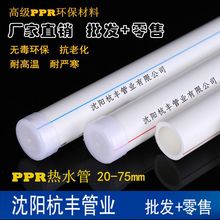 11月28日,笔者接到热心市民报料,称市区某校中学生不满农民工到食堂打饭吃,对进食堂打饭的农民工进行调侃,甚至辱骂。“这些学生中有些就是来自农村的,如果是他们在异乡打工的父母也遭此‘礼遇’,心头咋想?
...[详细]
11月28日,笔者接到热心市民报料,称市区某校中学生不满农民工到食堂打饭吃,对进食堂打饭的农民工进行调侃,甚至辱骂。“这些学生中有些就是来自农村的,如果是他们在异乡打工的父母也遭此‘礼遇’,心头咋想?
...[详细]

 Swifties for Kamala raises over $100,000 in donations for Harris campaign
Swifties for Kamala raises over $100,000 in donations for Harris campaign 荥经县公安局刑侦大队成功规劝一名潜逃多年嫌疑人投案
荥经县公安局刑侦大队成功规劝一名潜逃多年嫌疑人投案 我市原创歌曲获省第二届社区优秀节目展演三等奖
我市原创歌曲获省第二届社区优秀节目展演三等奖 外逃八载度日如年 民警规劝投案自首
外逃八载度日如年 民警规劝投案自首 雅安市第四人民医院:工娱治疗让患者康复之路充满希望
雅安市第四人民医院:工娱治疗让患者康复之路充满希望