How to customize your iOS 14 home screen
The TikTok teens took the internet by storm and convinced me that my home screen needs a major upgrade. As in: matching color schemes, aesthetically pleasing icons, and an overall theme that conveys my personality, all made possible by the latest iOS 14 update.
Creating the perfect home screen isn't easy, though. The teens claim that creations like this Mean Girlsmasterpiece can take hours to complete.
Tweet may have been deleted
I decided to try it for myself, and time each step to give you an idea of how long this really takes.
Step 1: Update your phone
Before you can tap into your inner designer, make sure you have iOS 14 installed on your phone. The software update is only available on the iPhone 6S and up, so if you have an iPhone 6 or below, you’re stuck with your generic home screen for now.
Time spent: 45 minutes (OK, this is a big time killer, but that’s not my fault.)
Step 2: Pick your preferred widget app
The big new thing with iOS 14 is the ability to support widgets. Yes, we know Android has had this for ages, but just let us enjoy the moment, OK?
 The key to your aesthetic dreams.Credit: screenshot via mashable
The key to your aesthetic dreams.Credit: screenshot via mashableWhile the update supports widgets, not all apps have native widgets. Definitely annoying.
But you can download an app that lets you create widgets. There are a ton out there, including Widgetsmith, Widget Wizard, and Glimpse 2. Widgetsmith seems to be the most popular option, so that’s what we’ll be using here.
Time spent: 1 minute
Step 3: Figure out your aesthetic
Easily the most stressful step (for me), the photos you choose decide your phone’s entire vibe. Panic!
While some widgets are designed for functionality (think pinning your most used apps to your home screen, like weather and the clock), the rest of the space is up to you. Scroll through Pinterest or Twitter for some inspo, and then download photos that match your desired look. Make sure to change your wallpaper to match, which you can do by going into Settingsand clicking Wallpaperand choosing from your photo album.
Tweet may have been deleted
Time spent: Infinite
Step 4: Design some widgets!
Some iPhone apps already have iOS widgets. To pin them to your screen, long-press your screen until the apps get all wiggly. Then press the plus sign on the upper right-hand corner of the screen and add your preferred widgets. I use my weather app all the time, so that definitely made the cut.
Otherwise, go into Widgetsmith and start designing widgets. When you open the app, you’re greeted with three size options. Pick which one you want, and then click Default Widget. Under Style, scroll to Photo, then click Selected Phototo pick the image you want.
Once set, make sure you click Save. Repeat this process with as many widgets as you want and then add them to your home screen.
Time spent: 10 minutes
Step 5: Shortcuts
OK, so you have your big feature photos up, but how do you make your apps look cohesive and cute? This part is actually not new: to change your app icons, we’ll be using the Shortcuts app already on your phone.
You’ll need to download the photos that you want for your app icons. I kept it simple and made all of my apps shades of blue.
Go to Shortcuts, and then hit “+” on the upper right. Select Add Actionand then search “open app.” You’ll see Open Appunder Actions. Tap on Choose, and then choose the app.
Click the three dots in the top right corner and enter your shortcut name, usually the name of the app, and click Add to Home Screen. Once there, click the image icon and select Choose Photo.
Then rename the app to whatever you’d like, click Add, and it will appear on your home screen.
Rinse and repeat… and repeat and repeat and repeat, depending on how many apps you have. This is definitely the most time-consuming step, as most people have a ton of apps.
Time spent: 15 minutes for one page
Step 6: Hide your old apps
So here’s where the lazy part kicks in. Say you finish designing one page and realize you have about 27 apps too many. I get it. Press and hold anywhere on the home screen, and click the dots at the bottom that indicate how many pages you have.
Click on any of the un-aesthetic pages left over, and they’ll get bundled together in your App Library, which appears at the end of your home screen scroll.
Time spent: 3 minutes
Step 7: Admire your hard work
 The wildy mediocre iOS 14 home screen I dedicated 1.5 hours to making.Credit: Screenshot via mashable
The wildy mediocre iOS 14 home screen I dedicated 1.5 hours to making.Credit: Screenshot via mashableYou’ve done it! Now it’s time to reflect on whether it was worth it. In total, I spent about an hour and a half designing just one page. If I was really gonna stick with the theme, I can totally see how this could take hours, as the process of creating Shortcuts for each app is pretty tedious.
It also comes with a minor inconvenience. Since you’re using the Shortcuts app, every time you open one of your nice new icons, it takes you to the Shortcuts screen for a split second before sending you to your desired app. You also don’t get notification bubbles on these apps showing how many unread messages, snaps, etc. you have. This doesn’t change the usability of the app, but if you think it’ll annoy you, the aesthetic home screen life might not be for you.
(责任编辑:关于我们)
-
Spaceship tech slashes energy usage of existing AC systems
 As we experience temperature extremes more often as a result of climate change, it predictably leads
...[详细]
As we experience temperature extremes more often as a result of climate change, it predictably leads
...[详细]
-
 近日,我市不少学生家长收到来自成都、绵阳等地培训机构的短期招生短信,有的甚至直接在学校门口发放传单。目前,正值小升初、初升高、高考前的重要时间段,各类培训机构招生宣传如雨后春笋,层出不穷。在众多培训机
...[详细]
近日,我市不少学生家长收到来自成都、绵阳等地培训机构的短期招生短信,有的甚至直接在学校门口发放传单。目前,正值小升初、初升高、高考前的重要时间段,各类培训机构招生宣传如雨后春笋,层出不穷。在众多培训机
...[详细]
-
 来佛山,到和美乡村过大年_南方+_南方plus这个春节,就要来点不一样的!南方农村报联合广东省乡村休闲产业协会推出“请到广东和美乡村过大年”专题持续推荐21条全省“百千万工程”典型村乡村休闲精品线路邀
...[详细]
来佛山,到和美乡村过大年_南方+_南方plus这个春节,就要来点不一样的!南方农村报联合广东省乡村休闲产业协会推出“请到广东和美乡村过大年”专题持续推荐21条全省“百千万工程”典型村乡村休闲精品线路邀
...[详细]
-
 作为一个农业大市,农业产业重建关系每一个雅安人的切身利益。步入灾后重建的攻坚之年,雅安农业如何抓住机遇实现后发追赶?一年之计在于春,在这个播种希望的季节,全市农业产业重建号角已然吹响。雨城区食用菌产业
...[详细]
作为一个农业大市,农业产业重建关系每一个雅安人的切身利益。步入灾后重建的攻坚之年,雅安农业如何抓住机遇实现后发追赶?一年之计在于春,在这个播种希望的季节,全市农业产业重建号角已然吹响。雨城区食用菌产业
...[详细]
-
How to Backup Your Gmail Account
 There are a number of reasons why you might need to backup your email account. You might be changing
...[详细]
There are a number of reasons why you might need to backup your email account. You might be changing
...[详细]
-
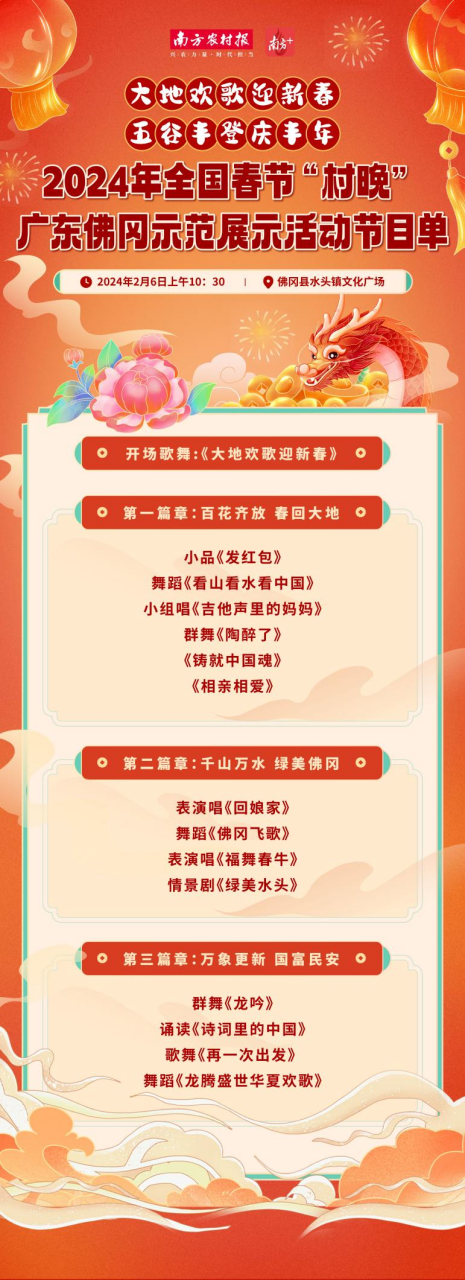 最懂你的乡宴!佛冈“村晚”即将在水头镇上演_南方+_南方plus大地欢歌迎新春,五谷丰登庆丰年!新春即至,年味更浓,在广袤的乡村田野,品年味的“C位”当属“村晚”,在欢声笑语、乡邻共庆、人头攒动间,村
...[详细]
最懂你的乡宴!佛冈“村晚”即将在水头镇上演_南方+_南方plus大地欢歌迎新春,五谷丰登庆丰年!新春即至,年味更浓,在广袤的乡村田野,品年味的“C位”当属“村晚”,在欢声笑语、乡邻共庆、人头攒动间,村
...[详细]
-
 整治共分为自查自纠、加强检查、严查案件三个阶段。党员干部违规插手、干预项目招投标、材料采购、工程建设及相关中介服务,党员干部及其亲属违规承揽工程建设、材料供应及相关中介服务等是专项整治主要内容雅安日报
...[详细]
整治共分为自查自纠、加强检查、严查案件三个阶段。党员干部违规插手、干预项目招投标、材料采购、工程建设及相关中介服务,党员干部及其亲属违规承揽工程建设、材料供应及相关中介服务等是专项整治主要内容雅安日报
...[详细]
-
 雅安日报讯新春佳节即将到来,旅游食品药品等市场红火,为确保群众安心过节,14日,副市长徐旭带领市旅游、公安、食药监、交通、工商等部门负责人对春节前旅游食品药品市场进行了检查。检查组一行先后来到市区西门
...[详细]
雅安日报讯新春佳节即将到来,旅游食品药品等市场红火,为确保群众安心过节,14日,副市长徐旭带领市旅游、公安、食药监、交通、工商等部门负责人对春节前旅游食品药品市场进行了检查。检查组一行先后来到市区西门
...[详细]
-
The Wonderful World of Christmas Trees
 There’s no denying the joy that a Christmas tree can bring. As soon as the turkey goes cold an
...[详细]
There’s no denying the joy that a Christmas tree can bring. As soon as the turkey goes cold an
...[详细]
-
 中国福利彩票:凝聚爱与善的力量_南方+_南方plus坚守公益初心,汇聚爱心力量,中国福利彩票由国家特许发行,以筹集社会公益金为目的,为社会福利和社会公益事业而生。自1987年发行以来,爱心队伍日益壮大
...[详细]
中国福利彩票:凝聚爱与善的力量_南方+_南方plus坚守公益初心,汇聚爱心力量,中国福利彩票由国家特许发行,以筹集社会公益金为目的,为社会福利和社会公益事业而生。自1987年发行以来,爱心队伍日益壮大
...[详细]

 Campbell highlights Washington Declaration amid security concerns over Putin
Campbell highlights Washington Declaration amid security concerns over Putin 恩奋进凝聚职工力量 献计出力服务中心工作
恩奋进凝聚职工力量 献计出力服务中心工作 雅安旅游羊年喜气洋洋开门红
雅安旅游羊年喜气洋洋开门红 雨城区食用菌产业园 锁定目标 推动重建早见实效
雨城区食用菌产业园 锁定目标 推动重建早见实效 Pope says England are not 'one
Pope says England are not 'one
